Try out Fred AI: Our AI agent to convert any document to a quiz Get started now
How to See the Answers on a Google Form Quiz as a Student Reddit
Adele
•
October 10, 2025
How to See the Answers on a Google Form Quiz as a Student Reddit
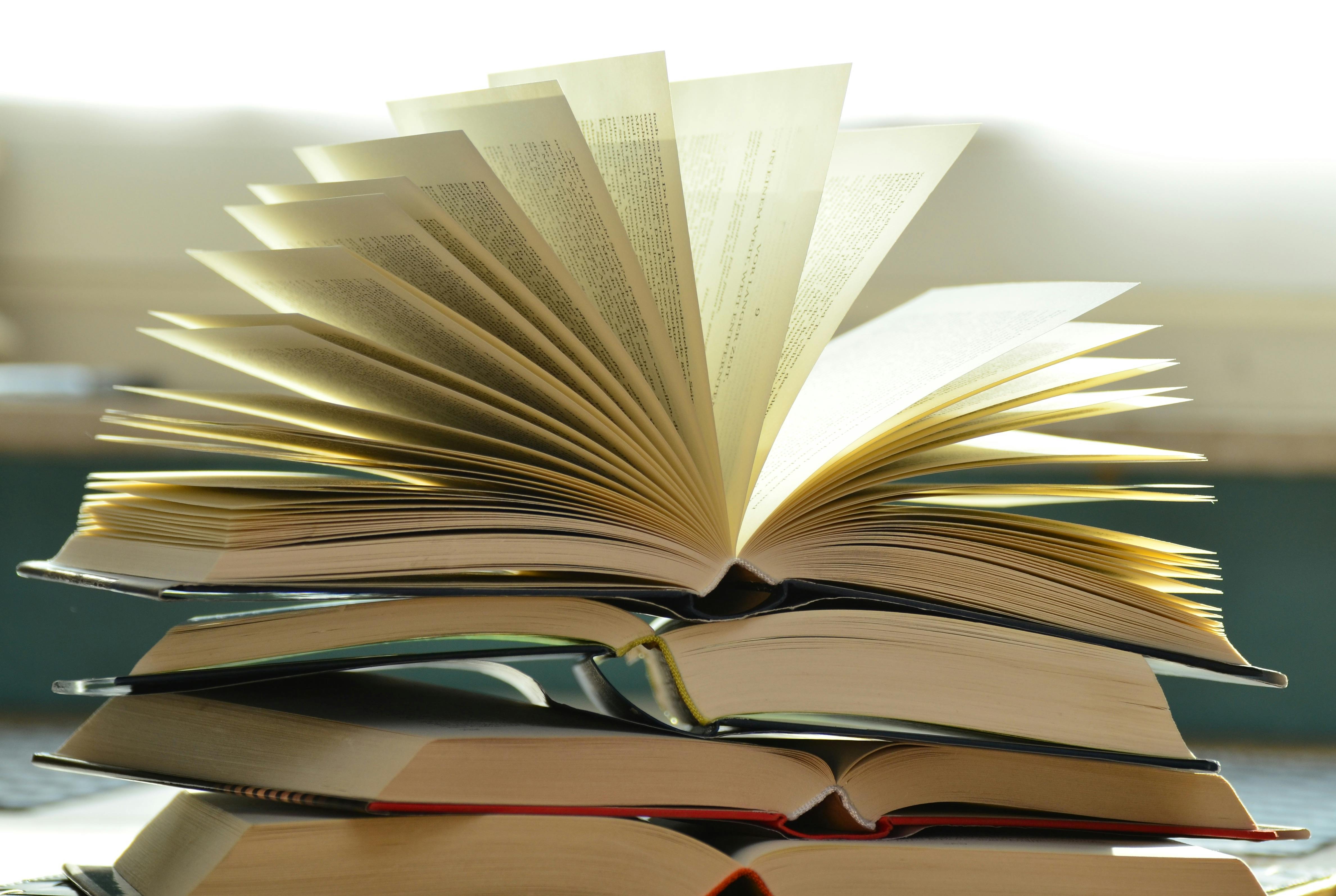
Google Forms is one of the most popular tools for creating quizzes and surveys. Many students often turn to Reddit to ask, * “How can I see the answers on a Google Form quiz as a student?” * While it’s tempting to look for shortcuts, it’s important to approach this ethically. In this article, we will explore legitimate ways students can view their Google Form quiz results, as well as how tools like Formswrite can help educators streamline quiz creation.
Understanding Google Form Quizzes
Google Forms allows teachers to create quizzes with automatic grading, making it easy to track student progress. When a teacher enables * “Make this a quiz” * in Google Forms, they can assign point values to questions, and students receive instant feedback if the teacher allows it. However, seeing the answers before submitting is not possible unless the quiz settings permit it.
Many Reddit threads discuss students trying to view answers before submitting, but it’s crucial to remember that bypassing the system may violate academic integrity policies. The ethical way to review answers is by checking the feedback provided after submission.
Legitimate Ways to View Quiz Answers
- **Check Quiz Settings: **Some teachers allow students to view correct answers immediately after submission. Look for a message that says, “View your responses.”
- **Review Teacher Feedback: **Teachers can send a copy of quiz responses with correct answers. Always request this respectfully if it’s not automatically provided.
- **Use Formswrite for Study Materials: **While Formswrite cannot show answers on someone else’s Google Form, it’s an excellent tool for students to create their own quizzes from existing study materials. With Formswrite, you can convert a Google Doc, Google Sheet, Word file, image, or PDF into a Google Form in just one click. This allows students to practice and review effectively.
How Formswrite Enhances Learning
Formswrite is perfect for students who want to create their own practice quizzes. By turning study notes into interactive quizzes, students can self-test and improve retention. Teachers can also use Formswrite to convert homework assignments into Google Forms quizzes, saving time and making grading easier.
Frequently Asked Questions (FAQ)
Only if your teacher allows it. Check the quiz settings for options like * “Immediately after submission” * to view correct answers.
No. Using unauthorized tools may violate school rules and could lead to disciplinary actions. Stick to legitimate methods.
**Q3: How can **Formswritehelp me with Google Form quizzes? A3: Formswrite lets you convert your study materials—Google Docs, Sheets, PDFs, images, or Word files—into interactive Google Form quizzes in one click. This helps you practice and learn efficiently.
**Q4: Can I use **Formswriteto cheat on quizzes? A4: No. Formswrite is meant for creating practice quizzes from your own materials. It cannot access answers from someone else’s Google Form.
Ready to transform your documents?
Convert Google Docs, PDFs, and spreadsheets into forms with one click.
Try Formswrite Free →