G Form Free Shipping Code: How to Create a Form in Google Docs (Fast
Adele
•
June 04, 2025
G Form Free Shipping Code: How to Create a Form in Google Docs (Fast!)
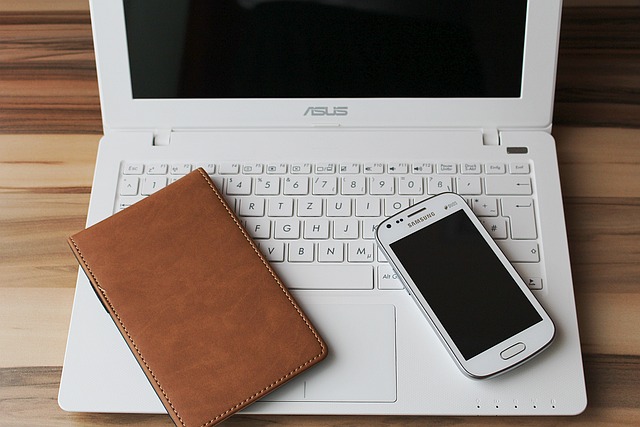
Looking to offer a free shipping code through a Google Form? Whether you're running a small business, managing an eCommerce site, or gathering leads for your marketing funnel, sharing a promo code through a form is a smart way to boost conversions.
But designing and formatting a form from scratch inside Google Forms can feel tedious.
What if you could write your form in Google Docs and convert it into a ready-to-use form in seconds?
That’s where Formswrite.com comes in.
**Formswrite is not a plugin - it's a simple, web-based tool that allows you to convert your Google Docs into a form with 1-click. ** If you're already comfortable writing in Docs, you'll love how fast and intuitive this process becomes.
Here’s how to create a G Form with a free shipping code in just a few steps:
1. Write Your Form in Google Docs
Start by opening a new Google Doc. Structure your form like this:
- Name:
- Email Address:
- Would you like to receive a free shipping code? (Yes/No)
- Preferred Product Category:
You can add as many fields as you'd like, and even include instructions or a message like:
“Fill out this quick form to receive a free shipping code via email.”
**2. Head Over to **Formswrite.com
Once your form content is ready in Google Docs, go to Formswrite.com . No installation. No plugin. Just the website.
3. Connect Your Google Account
Click “Get Started” and connect your Google account. This allows Formswrite to access your Docs so it can find the form content you’ve created.
4. Select Your Google Doc
Choose the Doc that contains your form content. Formswrite instantly parses your content and generates a fully functional form .
5. Preview and Publish
You’ll get a live preview of your form. You can:
- Change form settings (like confirmation messages)
- Add logic or response validation
- Enable email collection
Once satisfied, hit “Publish” and your G Form is ready to share.
6. Deliver Your Free Shipping Code Automatically
Set your form to display a confirmation message such as:
“Thank you! Your free shipping code is: FREESHIP25”
Alternatively, use Google Sheets + Gmail to send codes by email after form submission.
Why Use Formswrite?
- ✅ 1-click form creation
- ✅ Write in Docs, not Forms UI
- ✅ No plugins or extensions
- ✅ Clean and fast interface
Whether you’re sending promo codes, collecting survey data, or creating lead magnets — Formswrite simplifies the workflow.
FAQs
What is a G Form free shipping code?
A G Form free shipping code is a promotional code you offer users in exchange for filling out a Google Form - typically used in marketing or eCommerce.
Can I use Formswrite with any Google Doc?
Yes! As long as the Doc contains clearly structured questions or prompts, Formswrite will convert it into a form.
Is Formswrite free?
Formswrite offers a free plan with generous features. Check the website for pricing details and premium options.
Do I need to install anything?
No. Formswrite is a website , not a plugin. Just visit Formswrite.com to get started.
Ready to transform your documents?
Convert Google Docs, PDFs, and spreadsheets into forms with one click.
Start Now →