Digital Forms for Business: Convert Google Docs into Forms in 1 Click
Adele
•
June 04, 2025
Digital Forms for Business: Convert Google Docs into Forms in 1 Click
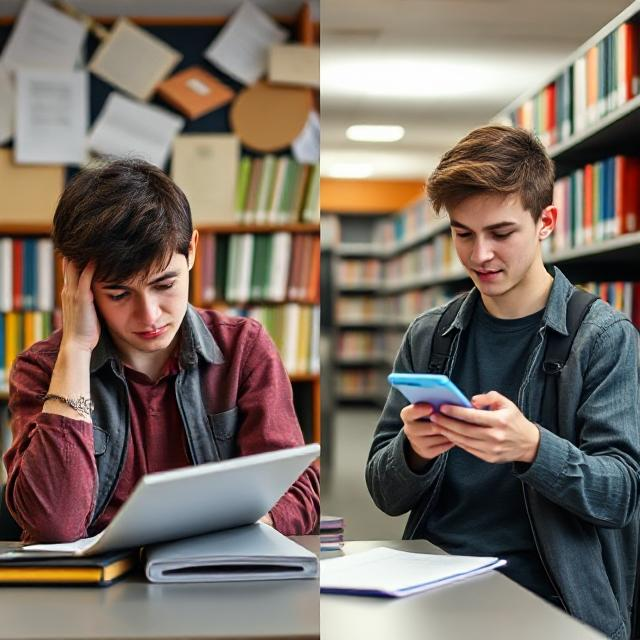
Digital forms have become a necessity for modern businesses. From gathering customer feedback and processing employee onboarding to collecting data for research and lead generation—forms streamline operations, save time, and reduce manual errors.
If you're a frequent Google Docs user, you’re likely creating documents for surveys, sign-up sheets, intake forms, or internal checklists. But manually converting that document into a working form can be time-consuming.
That’s where Formswrite.com steps in.
Formswrite is a simple web tool (not a plugin) that lets you convert your Google Docs into a fully functional form in just 1 click . Whether you’re creating a client questionnaire or an internal request form, it eliminates the repetitive steps and gets your form ready in seconds.
Here’s how to turn your Google Docs into business-ready digital forms with Formswrite:
1. Start with a Google Doc
Create your form content in Google Docs—whether it's a list of questions, form fields, or survey prompts. Make sure each question is clearly labeled and separated for easy conversion.
Example:
Name:
Email:
Feedback:
**2. Go to **Formswrite.com
Open your browser and head to Formswrite.com . No need to install any browser extensions or WordPress plugins. It’s a simple, lightweight website that works instantly.
3. Paste Your Google Docs Content
Copy the content from your Google Doc and paste it into the input box on Formswrite. The platform uses smart formatting to recognize your field labels and structures.
4. Click "Generate Form"
With one click, Formswrite will automatically convert your text into a shareable digital form. You’ll instantly get a preview and a link you can share or embed.
5. Customize and Share
Edit form titles, add conditional logic, or brand the design, depending on your needs. Then simply copy the link and start collecting responses.
Why Digital Forms Matter for Business
- **Efficiency: **No more repetitive formatting or manual input.
- **Data Accuracy: **Responses are stored digitally—no typos, no missing entries.
- **Scalability: **Handle large volumes of input without extra admin work.
- **Professionalism: **Digital forms present a cleaner, more modern experience for users.
Whether you run a small business, a marketing agency, or an HR team, using a tool like Formswrite can save hours of effort and improve your workflow.
FAQ: Digital Forms & Formswrite
**A: ** No, Formswrite is not a plugin. It’s a web-based tool, so you just visit formswrite.com and use it right in your browser.
**A: ** Yes. As long as your Google Doc is properly formatted (questions and field labels), it can be converted into a form.
**A: ** Formswrite offers free and premium plans. The basic conversion feature is free to use.
**A: ** Yes, Formswrite provides a response collection feature with data export options.
Ready to transform your documents?
Convert Google Docs, PDFs, and spreadsheets into forms with one click.
Start Now →