Can You Make a Google Form QR Code
Adele
•
June 03, 2025
Can You Make a Google Form QR Code? Here’s What You Need to Know
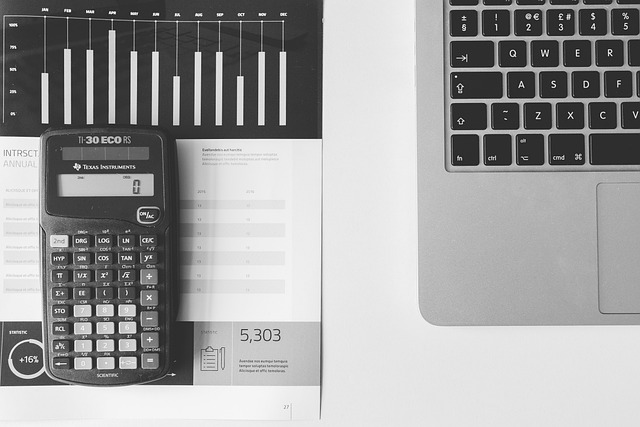
If you’re a regular user of Google Docs and Google Forms, you’ve probably wondered how to make sharing your forms even easier. One popular method is using a QR code — a simple, scannable code that instantly links users to your Google Form. But can you make a Google Form QR code directly, and how does it fit with tools like Formswrite.com ?
In this blog post, we’ll walk you through what a Google Form QR code is, how to create one, and introduce Formswrite - a handy website that can transform your Google Docs into interactive forms with a single click. Although Formswrite doesn’t yet generate QR codes, this feature is coming soon!
What Is a Google Form QR Code?
A Google Form QR code is a QR code that links directly to your Google Form URL. When someone scans the QR code with their phone, they are instantly directed to your form, making data collection easier at events, presentations, or anywhere you want to gather information quickly.
How to Make a Google Form QR Code: 4 Simple Steps
Even though Google Forms doesn’t have a built-in QR code generator, it’s easy to create one by following these steps:
**1. Create Your Google Form ** Start by designing your form in Google Forms. Add questions, customize settings, and finalize your form as usual.
**2. Copy Your Google Form Link ** Once your form is ready, click the “Send” button at the top right of the Google Forms interface. Select the link icon and copy the URL provided.
**3. Use a Free QR Code Generator ** Open a free QR code generator website like QRCode Monkey, QRStuff, or GoQR.me. Paste your Google Form link into the URL field.
**4. Generate and Download Your QR Code ** Customize the look if you want (colors, shapes, logos), then generate the QR code. Download the image file and share it wherever you need—print, presentations, or websites.
Introducing Formswrite: Turn Google Docs into Forms in One Click
While you’re working with Google Docs and Forms, have you heard of Formswrite.com ? It’s an innovative website (not a plugin) that lets you convert your Google Docs documents into fully functional forms with a single click.
Why use Formswrite?
- Easily turn any Google Docs text into a fillable form.
- Save time from building forms from scratch in Google Forms.
- No software installation needed - everything is done via the website.
Currently, Formswrite does not offer QR code generation , but the team is working hard to launch this feature soon. Imagine creating your form from a Google Doc and instantly getting a QR code for sharing!
FAQ: Google Form QR Codes & Formswrite
No, Google Forms doesn’t have a built-in QR code generator. You’ll need to use third-party QR code generator websites.
No, Formswrite is a standalone website that works alongside Google Docs, converting your documents into forms.
Not yet, but QR code generation is a feature coming soon to Formswrite.
Yes, QR codes simply link to the form URL. Just ensure your form settings and sharing permissions are configured appropriately.
You can print it on flyers, posters, or business cards, or share it digitally through emails and social media.
Ready to transform your documents?
Convert Google Docs, PDFs, and spreadsheets into forms with one click.
Start Now →