Best Free Online Form Builder with Database (Google Docs Compatible)
Adele
•
June 04, 2025
Best Free Online Form Builder with Database (Google Docs Compatible)
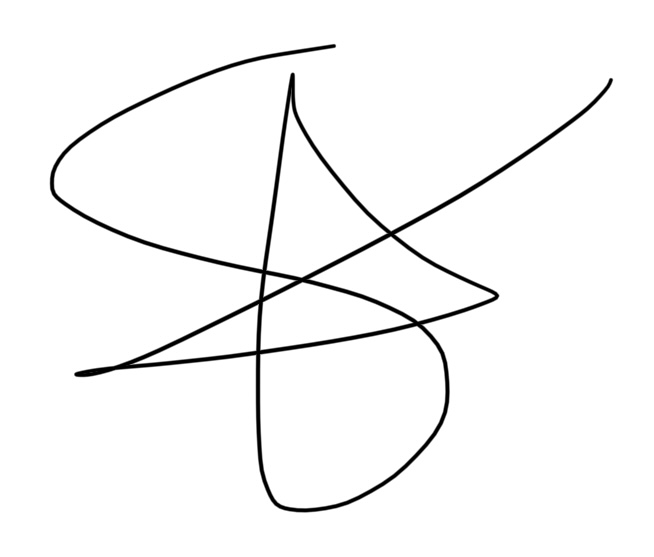
If you're looking for the best free online form builder with database capabilities—and you already work in Google Docs, you’re going to love what we’re about to share.
Creating online forms often means switching tools, managing multiple platforms, and manually transferring content. What if there was a faster, simpler way—especially for those already drafting content in Google Docs? That’s where Formswrite.com comes in.
What is Formswrite?
**Formswrite is a free, web-based tool that lets you convert your Google Docs into online forms in just one click ** . Unlike traditional form builders, Formswrite isn’t a plugin or complicated software. It’s a standalone website designed for simplicity and speed.
Not only does it save hours of formatting and copying, but it also automatically links your form responses to a backend database just like Google Forms does but with more flexibility for content creators.
How to Use Formswrite: 5 Easy Steps
Here’s how to get started with Formswrite and turn your Google Docs into fully functional online forms:
**1. Create Your Form Questions in Google Docs ** Open a new Google Doc and type out your questions. Format each question clearly, using bullet points or line breaks. You can write multiple-choice options, short answers, or yes/no questions.
**2. Visit **Formswrite.com Once your Google Doc is ready, head over to Formswrite.com . No need to install anything—just open the website in your browser.
**3. Connect Your Google Account ** Formswrite will prompt you to sign in with your Google account so it can access your Docs. This is safe, secure, and only used to read your document content.
**4. Select Your Document and Click "Convert" Choose the Google Doc you want to convert into a form. Then hit the “Convert to Form” ** button. Formswrite will analyze your content and automatically build an interactive online form based on your questions.
**5. Share or Embed Your Form ** Once your form is live, you can copy the link to share it, embed it on a website, or send it via email. All submissions are stored in a connected database, and you can easily view, filter, or export responses anytime.
Why Use Formswrite?
- **No learning curve **– If you can use Google Docs, you can use Formswrite.
- **Database built-in **– Form responses are stored and accessible anytime.
- **No plugins, no installations **– It’s all online.
- **Perfect for educators, marketers, and HR teams **– Draft once, publish instantly.
- **Free to use **– No hidden fees.
Whether you’re collecting RSVPs, feedback, registrations, or quiz responses, Formswrite is a powerful, easy-to-use tool, especially if you already live in Google Docs.
FAQ: Best Free Online Form Builder with Database
Yes, Formswrite is completely free for converting Google Docs into forms.
Yes, all form responses are stored securely and can be accessed, exported, or reviewed through the Formswrite dashboard.
Absolutely. Each form you create comes with a shareable link and embed code.
Yes. Formswrite only accesses the documents you authorize and does not store your files beyond the form creation process.
Google Forms requires manual setup. With Formswrite, you can build a form directly from your Google Doc in one click, no formatting, no switching platforms.
Ready to transform your documents?
Convert Google Docs, PDFs, and spreadsheets into forms with one click.
Start Now →