Are Google Docs and Word the Same
Adele
•
January 22, 2025
Are Google Docs and Word the Same? A Comprehensive Comparison
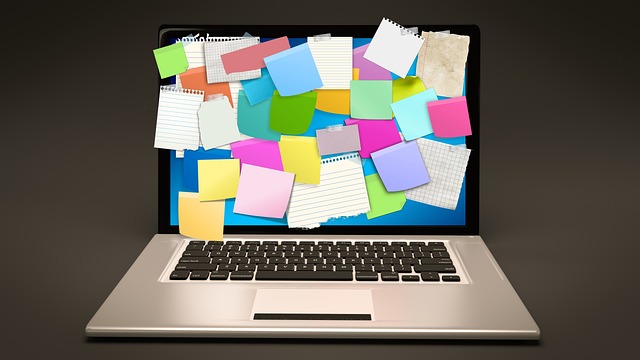
In today’s digital age, document creation and editing have evolved with tools like Google Docs and Microsoft Word dominating the scene. While both platforms serve the same purpose: creating, editing, and formatting documents. They differ in several aspects. In this blog post, we’ll break down the key differences between Google Docs and Word to help you determine which tool best suits your needs.
1. Cloud-Based vs. Desktop-Based
One of the most significant differences between Google Docs and Word is their accessibility. Google Docs operates entirely in the cloud, meaning you can access it from any device with an internet connection. Your document is automatically saved, and changes sync across all devices in real time.
In contrast, Microsoft Word is primarily a desktop application. While it does offer cloud storage through OneDrive, it was originally designed as an offline software, requiring a paid subscription for full functionality.
**Why it matters: ** If you need flexibility to access documents anywhere, Google Docs is your best bet. Word offers more robust offline features but is more limited in cross-device synchronization unless you're using its cloud options.
2. Collaboration Features
When it comes to real-time collaboration, Google Docs shines. Multiple users can work on the same document simultaneously, making it perfect for teamwork. You can see changes as they happen, comment on sections, and even assign tasks to collaborators.
Microsoft Word offers collaboration features through OneDrive and SharePoint, but it’s generally not as seamless as Google Docs. You need to upload your document to the cloud, and collaborative features might not be as intuitive.
**Why it matters: ** If collaboration is key, Google Docs offers a superior experience, especially when working with teams.
3. Features and Tools
Microsoft Word is known for its rich set of tools and advanced formatting options. It’s a powerhouse when it comes to creating complex documents like books, reports, and professional resumes. From mail merges to sophisticated graphics, Word has a robust toolkit for power users.
On the other hand, Google Docs provides a simpler, more streamlined experience. While it lacks some of the advanced tools found in Word, it covers the basics well and includes unique tools like voice typing and integrated Google Search.
**Why it matters: ** Word is the go-to choice for advanced formatting, while Google Docs is perfect for users who need simplicity and speed.
4. Pricing
Google Docs is completely free to use, making it a go-to for budget-conscious users. All you need is a Google account to access it.
Microsoft Word, part of the Microsoft Office suite, requires a subscription or a one-time purchase, which may not be ideal for users who don’t need all the features.
**Why it matters: ** If you’re looking for a cost-effective solution, Google Docs is the clear winner.
5. Integration with Other Tools
Google Docs integrates seamlessly with other Google products, such as Google Sheets, Google Slides, and Gmail. For users who rely on Google’s suite of tools, Google Docs offers a cohesive experience.
Word, however, integrates best within the Microsoft ecosystem, such as with Excel, PowerPoint, and Outlook.
**Why it matters: ** If you're deeply embedded in Google’s ecosystem or use Formswrite for form creation, Google Docs will fit better within your workflow.
FAQ
Yes! Google Docs offers an offline mode, but you’ll need to enable it first in the settings. You can continue editing documents even without an internet connection, and your changes will sync once you're back online.
For highly professional or complex documents with advanced formatting, Microsoft Word is generally considered the better option. However, for everyday use, collaboration, and ease of access, Google Docs is an excellent choice.
Yes, Google Docs is free for anyone with a Google account, offering a wide range of basic features. Some advanced features may require a paid Google Workspace subscription.
Collaboration requires an internet connection in real time. However, if you're offline, you can still edit your document, and changes will sync once you're back online.
Formswrite is a versatile tool that integrates seamlessly with Google Docs, offering easy form creation and management. It helps you efficiently gather and manage data directly within your Docs workflow, enhancing your document creation process.
Ready to transform your documents?
Convert Google Docs, PDFs, and spreadsheets into forms with one click.
Start Now →